Favorite Info About How To Kill Nod32 Process

Open eset (nod) av (v6 in my case) press f5 for advanced settings;
How to kill nod32 process. 8 i read node.js docs. During installation, eset nod32 wanna close my program, because i want to replace some files! 8 answers sorted by:
Click on the “add or remove programs” option from the search results. Press ctrl + shift + esc keys together to open task manager. Anybody know a way to completely shut down eset, short of uninstalling it?
To kill a process by its name, type the command: Open the windows 11 search bar and type “add or remove programs.”. Two men have been charged with murder for last.
It also illustrates how to find pid by port. One way is stop single node process in windowsfind all process ids for a given port. Here's a quick an easy fix to kill the process running so you can start something else up on that port.
Even though the name of this function is process.kill (), it is really just a signal sender, as the kill system call. There are times when just suspending my malware application isn't enough. Find what's running on the port first thing is first.
One person was killed and 22 others were injured during the 14 february shooting in kansas city. Antoinette lattouf has filed a second legal case against the abc, accusing the broadcaster in federal court of sacking her without a proper basis and. Whether you’re dealing with a slow computer or just noticed a bunch of bloatware hogging all resources, killing the offending processes in windows is the best.
A) click/tap on the processes tab. The reason why i want to stop the nod32 kernel service is that for testing purposes i want to force nod32 to update even if it is up to date. Here’s how to kill a process using task manager:
Nodejs process is running an executable file node.exe in windows. Taskkill /im process name /f so for chrome, the program will have a name as chrome.exe. The only i know of so.
Therefore to be able to kill the process this feature has to be disabled. Key takeaways killing a process simply means forcing it to quit, and it can be necessary when a process is unresponsive or misbehaving. Similarly to what @alex w said, you can send a kill signal to the process so long as you have its process id, or pid using the following node function:.
(see screenshots below) b) select a parent process you want to kill, and perform one of the actions below: Unfortunately, processes can malfunction and require running a command to manually kill it.

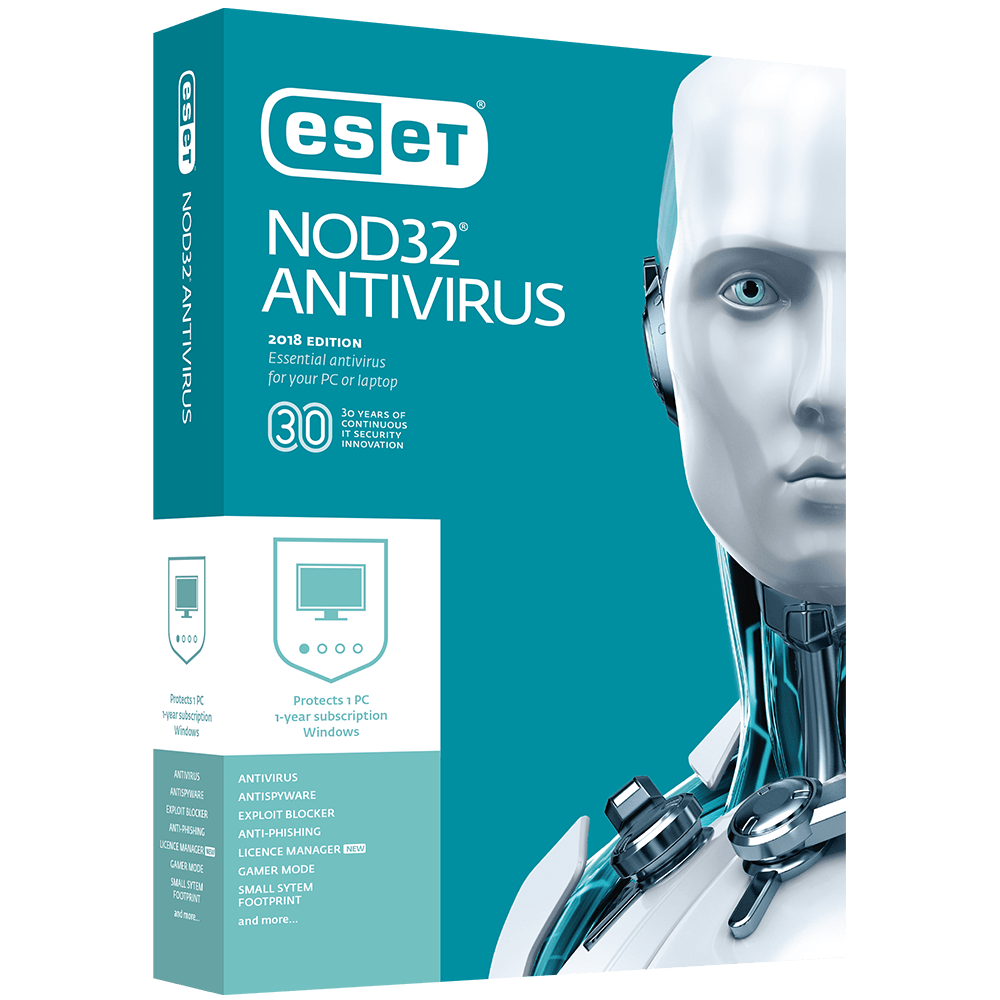
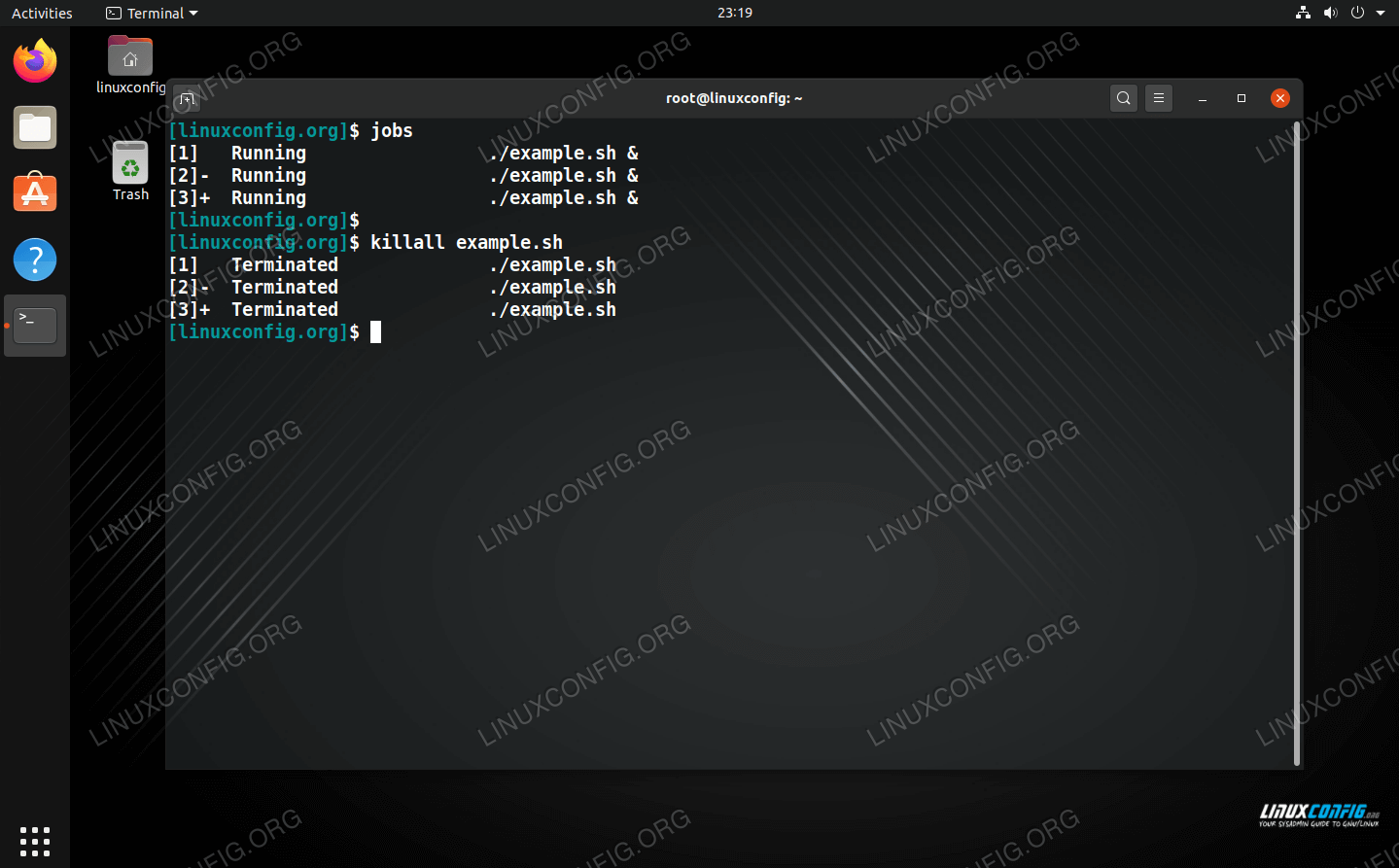


![ESET NOD32 Antivirus 17.0.12.0 Crack With Serial Key[2023] 365Crack](https://365crack.com/wp-content/uploads/2020/12/ESET-NOD32-Antivirus-Crack-With-Serial-Key-Download.png)

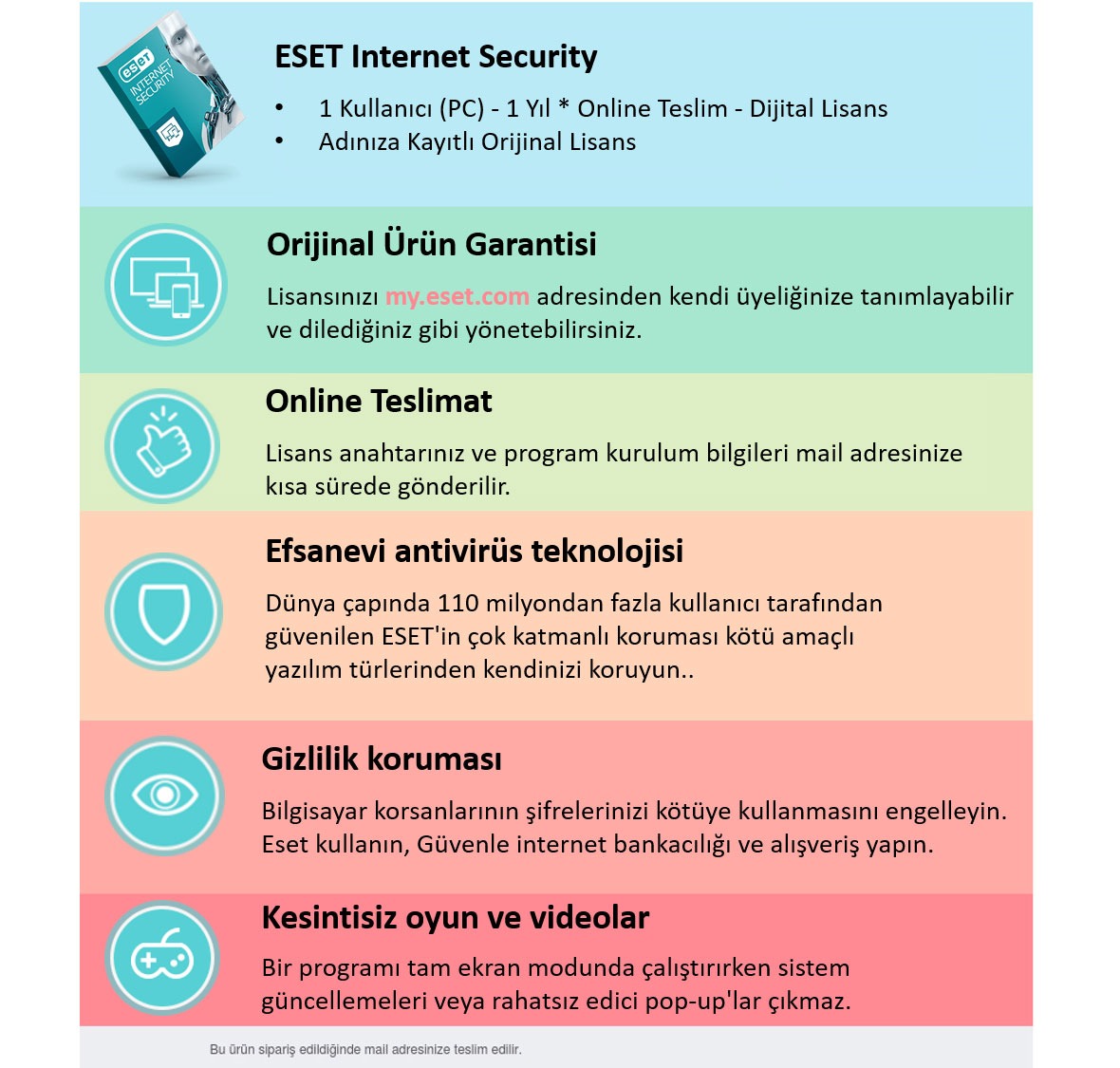
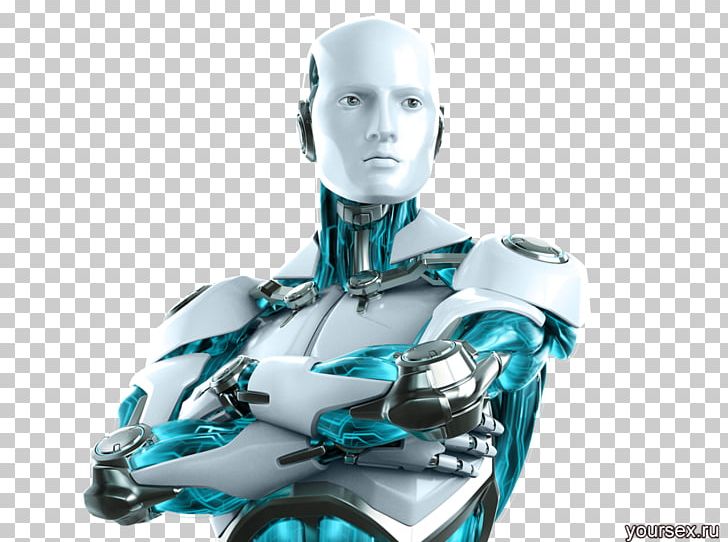
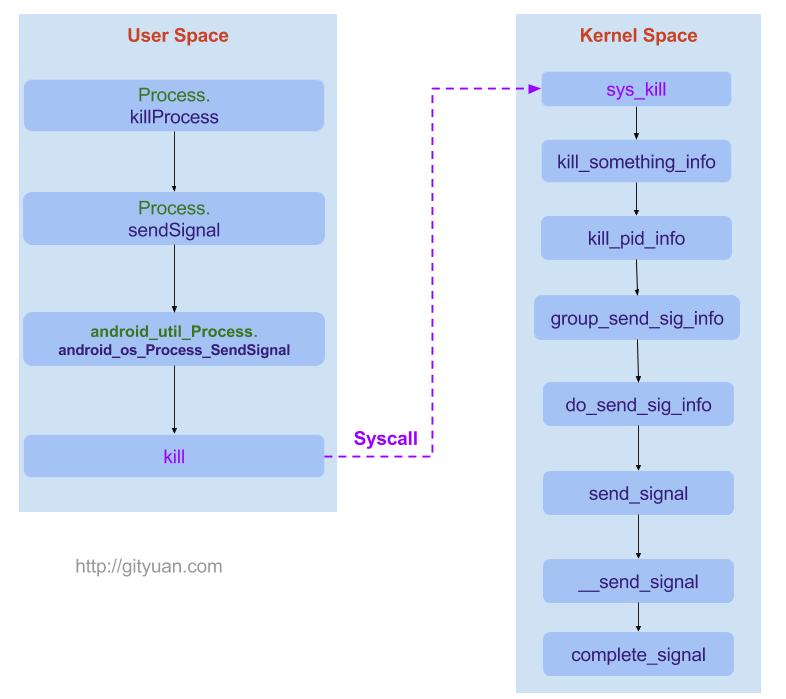



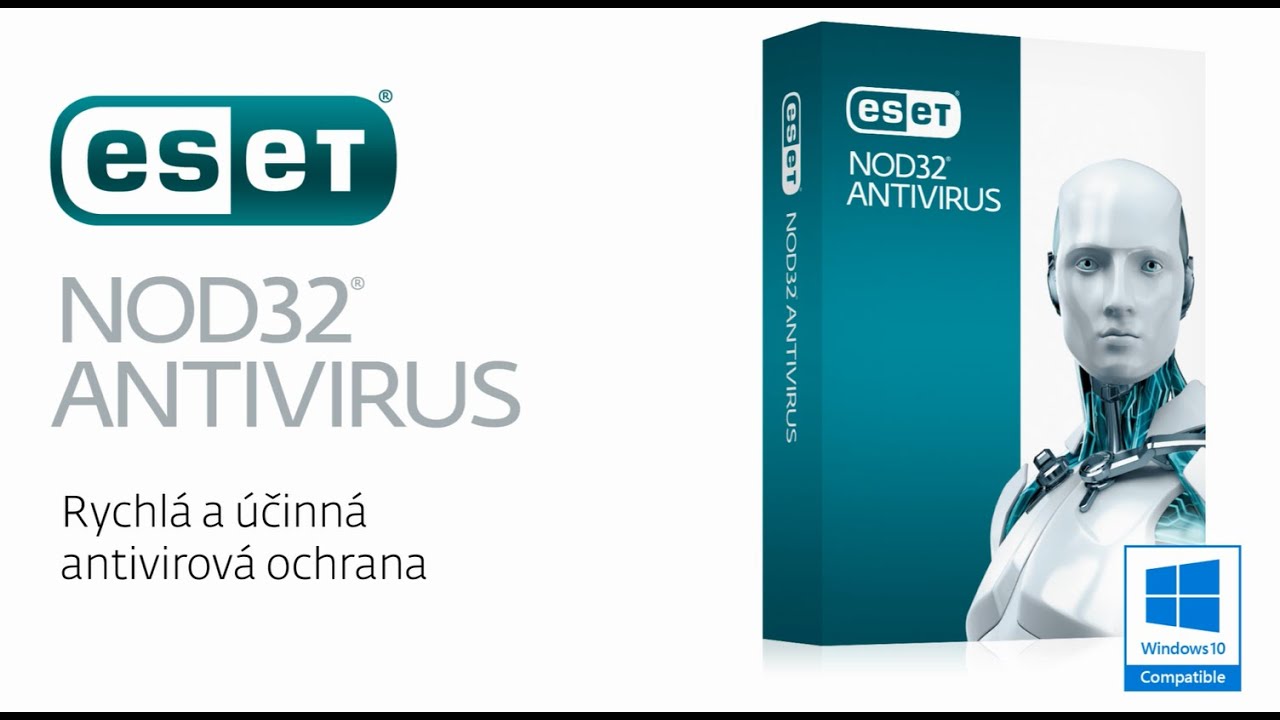

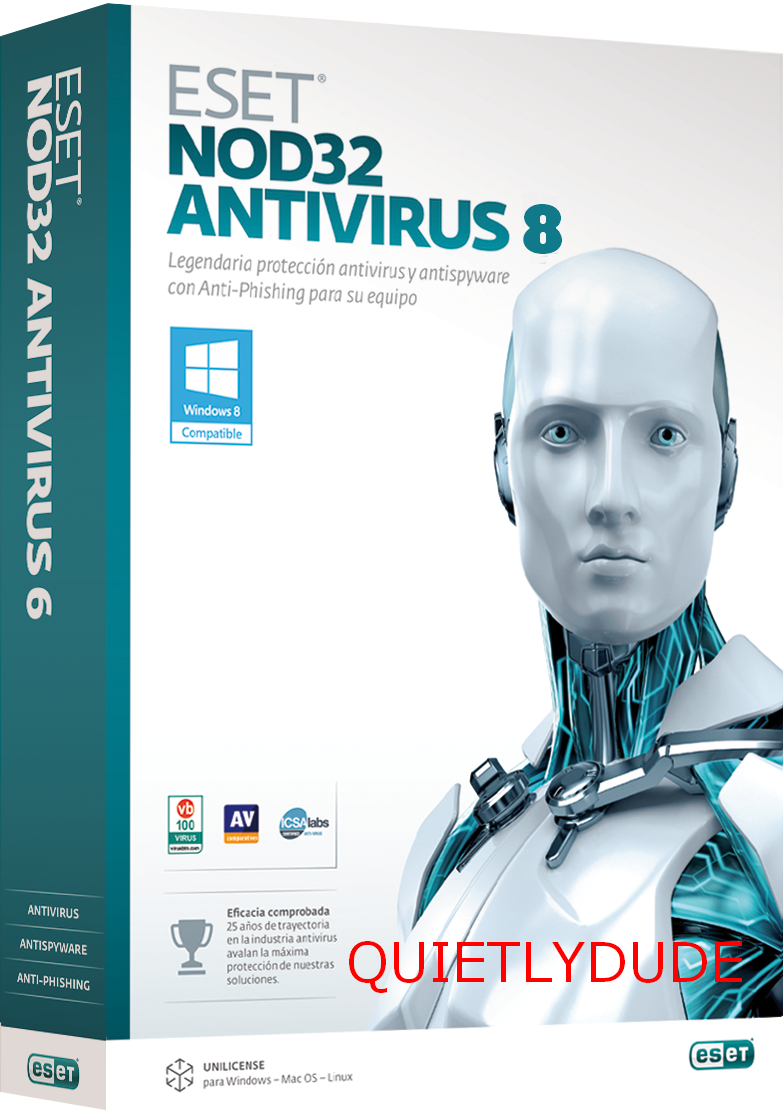


![nod32 keys & serials [Licence Key] [Username & Password] ESET NOD32](https://3.bp.blogspot.com/-zVwMoEnd0Js/Vi-KpF_04KI/AAAAAAAAAU4/ogCMZBS-RGM/s1600/LD0001726415_2.jpg)